Base
-
Colors
Colors have been developed to help guide a user through our interface.
-
Icons
Icons add a visual layer to written information. They should be used to inform and enhance components. The purpose of the icon will determine whether or not it needs to receive focus or not.
-
Logos
-
Shadows and Elevations
Shadows and Elevations to be used in Usertesting Next theme.
-
Spacing
-
Typography
We also use the 8-pt methodology to control the vertical rhythm of our typography. Our base type size is 16px with a 1.5 line-height for optimal reading.
Components
-
-
Accordion
Accordion is a toggle component to help customers expand and collapse sections of data
-
Avatars
Avatars are used to quickly identify a customer’s properties including: studies, drafts, highlight reels, etc.
-
Badges
Badges help inform customers on the state of a study. They also communicate and indicate number-driven information.
-
Buttons
Buttons are useful to draw attention to a goal or action. Calls to actions within buttons should be explicit.
-
Cards
Cards are useful to hold content. They have been used to contain content related to screeners and tasks.
-
Character Counter
Wrap an input or textarea to keep count
-
Device Type Icons
-
Draggables
Draggables are items that can be moved about the interface. Customers use this pattern to add and reorder elements to fit their needs.
-
Dropdowns
Dropdowns are used to present individuals with a wide range of options and actions they can take.
-
Droppables
Droppables are containers that can receive draggable components and files. They help customers transfer information across the interface.
-
Expandable image
An image that can be be enlarged to view in full detail using the Lightbox.
-
Filters
Filters are a way for users to drill down information.
-
Gallery card
This component is in Beta. Gallery Cards are used to hold specific types of content. They have been used to preview content on the dashboard such as highlight reels and insights.
-
Icon Button
The icon button is used to trigger a secondary action when we want to reduced visual noise.
-
Indicators
Indicators are a source of metadata that help customers find what they need quickly.
-
Lightbox image
A lightbox is a UI component used to display (in this case) an image in a modal overlay appearing on top of the main content. It provides users with an immersive way to focus on content without disrupting the overall layout, while also allowing them to quickly navigate back to the content beneath the lightbox.
-
Lists
The List Row component helps group overview information. The information presented should be scannable and actionable.
-
Loading
A visual indicator that a process is happening in the background but the interface is not yet ready for interaction.
-
Messages
Messages enable customers and testers to communicate with each other.
-
Pictogram
This component provides pictogram typed icons.
-
Poster Play
This component is a button that provides a preview image for videos.
-
Progress bar
General purpose component to track progress
-
QR Code
This component is a component that will render a QR code of the value provided.
-
Rating stars
Rating stars component that supports half stars
-
Row Selector
The row selector component allows the user to select a list for bulk actions. It should only be used within tk-list-row.
-
Segmented Controls
Use segment controls for mutually exclusive selections that directly controls another component.
-
Sentiment
-
Split View
The split view component is made up of two content areas. The description area on the left and with the data/information area on the right. This pattern helps customers focus on data-heavy information.
-
Tables
Tables are used to arrange and display data in a well-structured and meaningful way.
-
Tags
Tags are compact elements that represent an input or attribute.
-
Tester vitals
Configurable widget to display tester demographics along with an optional rating
-
Toggle button
-
Typeahead
Typeahead helps customers find teammates and reduce the likelihood of errors.
Form
-
Checkbox
A checkbox is used to give a user a way to select a value.
-
Combobox
Combobox lets you choose a single or multiple values from a list of options.
-
Form Rule
Form rules are used to divide content within forms.
-
Hint
A prompt for inputs
-
Input
A controllable input box. Note: we are currently in the midst of breaking out TkInput into several smaller, more focused components.
-
Input Title
Input titles are used to name many different elements. Note: This is not yet a web component.
-
Label
A label for inputs.
-
Multi-select List
A checkbox list is used to give a user a way to select any number of a set of choices.
-
Search
This component is still in Beta. Please reach out to Design System team before using it.
-
Select
Make a selection using a dropdown.
-
Single-select List
A radio box list is used to give a user a way to select one from a set of choices.
-
Sliders
The range slider component allows the user to select a value or range.
-
Switch
Switch for users to customize their experience.
-
Text Area
A controllable text area box.
Layout
-
Containers
Containers are a stylized component to hold content. Containers provide the visual foundation for most views.
-
Layers
Layers are used to give order and preference on components. The most common applications of Layer are on Modals and Tooltips.
-
Layout
Use the Toolkit helper classes to maintain harmony and alignment in the UI.
-
Split Layout
Two columns layout with main left side content and secondary right side.
-
Wrappers
Wrappers have specific widths to hold content blocks. Wrappers help organize content on a page to ensure a comfortable reading length.
Navigation
-
Context Switcher
This component is still in Beta. Please reach out to Design System team before using it.
-
Nav bar
These components are located near the top of views and help orient customers when they arrive to new pages.
-
Navigation
These components are located near the top of views and help orient customers when they arrive to new pages.
-
Pagination
Pagination allows customers to navigate between multiple pages worth of items in a single view.
-
Sidebar Navigation
This component is still in Beta. Please reach out to Design System team before using it.
-
Step Navigation
Step Navigation guides users through a workflow.
-
Tabs
Tabs are used as a form of navigation within the same context, allowing the user to alternate between views that provide different information. A count badge can also be used in a tab.
Overlay
-
Banners
When considering the use of a banner, it's best to evaluate the level of the message first. Content within banners must be important or require action taken by the customer.
-
Bulk Selector
The bulk selector gives individuals the ability to take complex actions on a group of items.
-
Modals
Modals are overlaying patterns and will intentionally obscure information behind it as such they can be disruptive. Modals require action before the user can continue interacting with the rest of UserTesting.
-
Popovers
Popovers are components that overlay on top of the interface. Popovers can contain a mix of information. Popovers are used to inform customers about specific content and actions.
-
Toast
Toast gives customers helpful information about the success or failure of their action
-
Tooltips
Tooltips provide contextual information about a particular element.
-
User Notifications
The notifications appear when the logged in user has new or existing notifications.
Patterns
-
Full Page Message
A template that defines a simple message page, with options to include an image, banner and/or button if required.
-
Question card & Group Questions Container
Question cards allow users to customize their tasks or Screener questions. Group Question Containers show multiple questions that are related to a bigger task or question.
Visualizations
-
Data Colors
A color palette to help guide our Data Visualizations.
Split Layout
Two columns layout with main left side content and secondary right side.
Split Layout
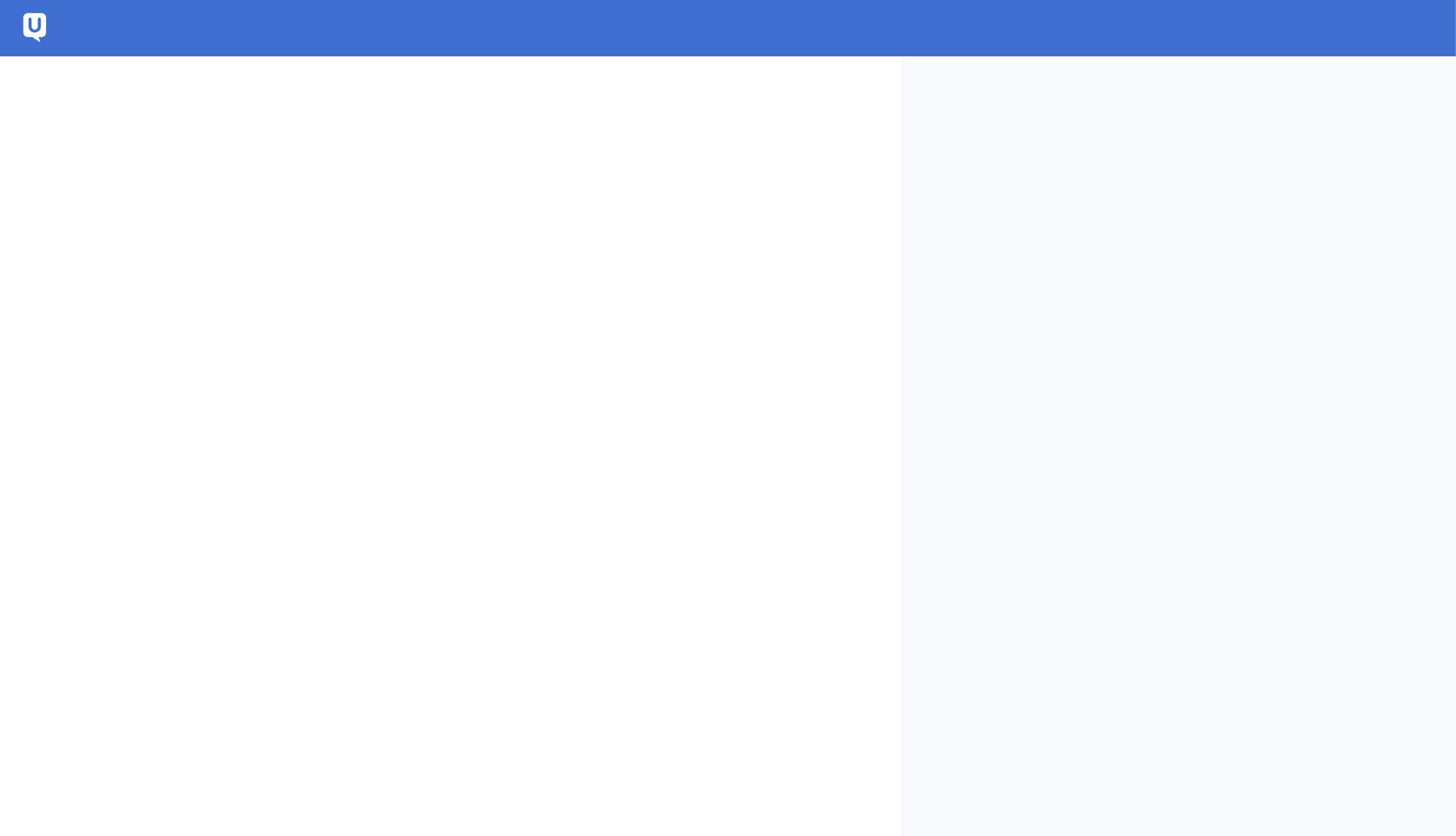
<tk-split-layout>
<div slot="split-main-content"></div>
<div slot="split-sidebar"></div>
</tk-split-layout>
<!-- don't include this (for demo purposes only). -->
<img src="/images/split-layout-example.png" alt="Split Layout Example">
<!-- end of ignore -->Description
See full-page example. Notice that this layout will always use width:100vw and height:100vh and it will display behind all other elements (see the header on the example).